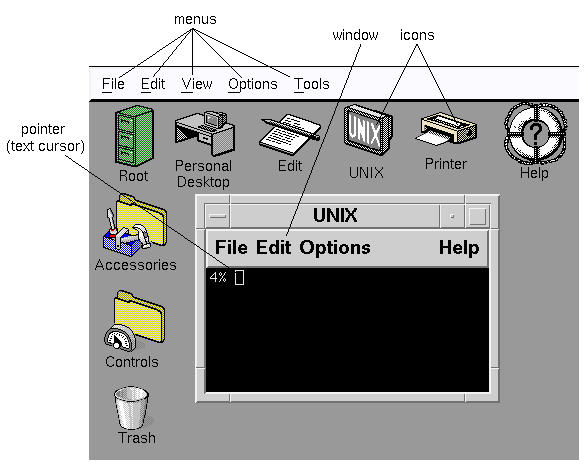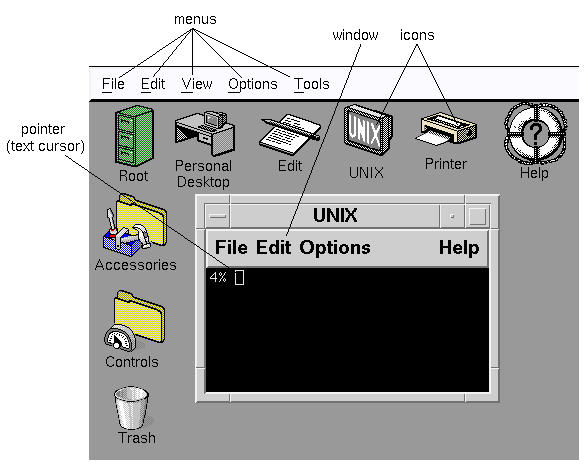Using Panorama (xdt3) Desktop features
As you work on the Desktop, you can communicate with
your computer by pointing to graphic
images (objects) on the screen. The objects that
you'll be using the most frequently are
icons, windows, menus, and the mouse pointer:
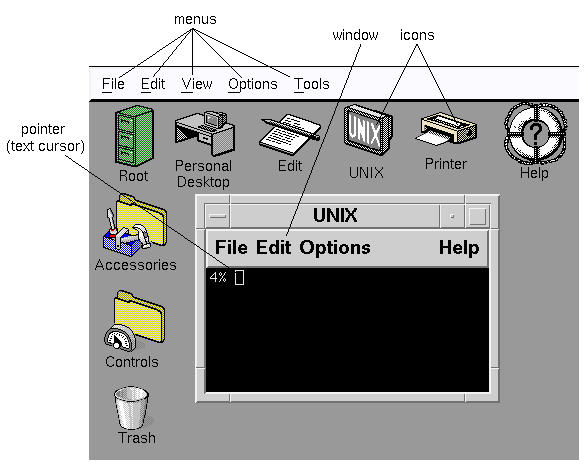
Desktop Overview
Icons-
are small pictures that represent programs,
documents, data, or the containers (directories) in which those items are kept.
Windows-
are work areas that open up on the Desktop.
You look at and work with information in these windows.
Menus-
are lists of tasks you can perform.
Pointer-
shows you where you are on the screen.
It changes shape to let you know what you can do there.
An hourglass, for example, indicates that you need to
wait while the computer performs your instructions.
© 2005 The SCO Group, Inc. All rights reserved.
SCO OpenServer Release 6.0.0 -- 26 May 2005