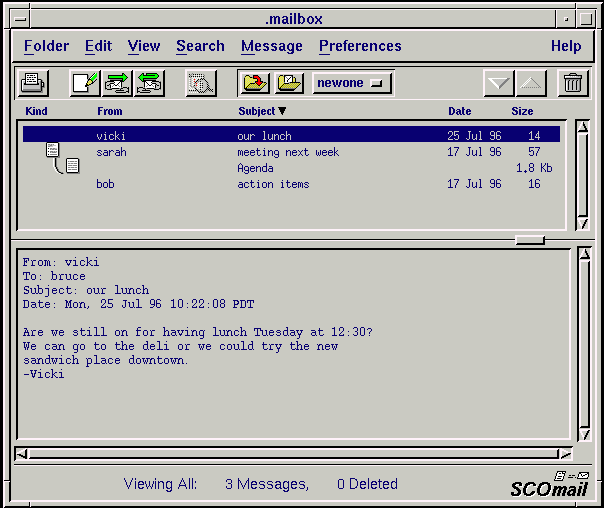
|
|
Use the Desktop Mail accessory to send electronic mail (e-mail) messages to other users. In addition, you can use this program to reply to, save, and remove messages.
To start the Mail program, double-click on the Mail icon on the Desktop.
The Mailbox window displays a list of mail messages that are in your mailbox (called the ``message'' list). The easiest way to select a message to read is to click on it in the message list.
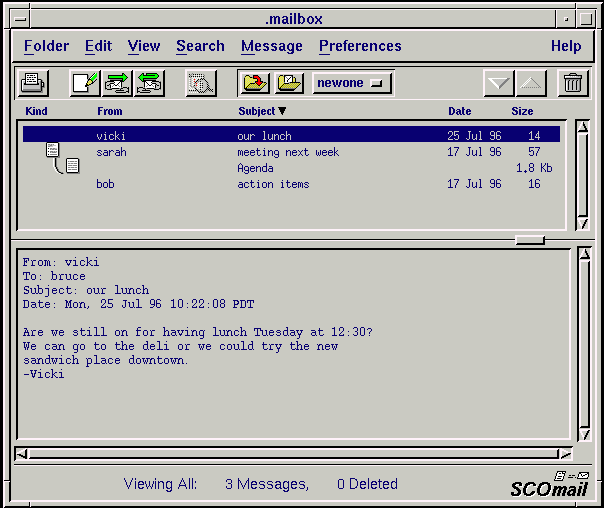
Mailbox Window
Each line in the message list describes a message: who sent it, what it is about (the subject), when it was sent, and how big it is. Some messages have additional graphical information under the ``Kind'' heading. For example, you might see that you have not yet read a message, or that you have already replied to or saved it.
The bottom half of the Mailbox window contains the contents of the currently selected (highlighted) message. If a message is longer than the window, use the scroll bar to view the rest of the text.
The icons below the Mailbox menu bar are called toolbar icons. When you point to one of these icons, a brief description of that icon's function is displayed at the bottom of the window.
See also: