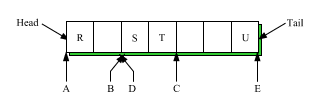
|
|
List iterators can be assigned to, passed as arguments to functions, and returned from functions. Although there can be more than one List iterator pointing to a given List, there will be no interference between operations. However, after a List has been deleted (for example, by exiting the block in which it was declared), List iterators that pointed to it should no longer be used.
The rest of this section describes the various operations on List iterators including the linked list operations. For many linked list operations, there is an operation which is its "mirror image", whose name is the same except that "next" is replaced with "prev" and vice versa. These pairs of functions:
find_next()andfind_prev(),next()andprev(),step_next()andstep_prev(),peek_next()andpeek_prev(),remove_next()andremove_prev(),insert_next()andinsert_prev(),replace_next()andreplace_prev(),
are symmetric in behavior with respect to direction in the List. Therefore, the semantics of an operation should always imply the semantics of its mirror image.
Assignment for List iterators is done with the =
operator.
The statement Li = Li1; changes
Li to point to the List that Li1
points to and its position is set to that of Li1.
The return value of an assignment expression is the object assigned, so
Li1 = Li2 = Li3; works as expected.
The == and != operators
are used for comparisons of List iterators.
Li1 == Li2 is TRUE if Li1
and Li2 point to the same List and have the same
position within the List.
Li1 != Li2 is TRUE otherwise.
If Li is a Listiter, the statement
Li.position() will return to the user the current
position in the List.
The user can find out explicitly whether the current position
is at the head (or the end) of the List
with the statement Li.at_head()
(or Li.at_end()).
at_head() and at_end()
return TRUE or FALSE.
In the sample diagram, Li.position()
would return 0, Li.at_head() returns TRUE and
Li.at_end() returns FALSE.
There are six functions which change the iterator position in a List based on certain criteria.
Li.reset(i) sets the current position in
L to i.
If the
argument is missing, it is assumed to be 0.
Li.end_reset(i) sets the current position in
L to be i positions
from the end.
If the argument is missing, it is assumed to be 0.
Figure 3 shows
the effect of reset() on a List.
L = ( a b c d )
^
Li.reset() ==> L = ( a b c d )
^
Li.end_reset() ==> L = ( a b c d )
^
Li.reset(2) ==> L = ( a b c d )
^
Figure 3.
If Li.at_end() is FALSE, Li.step_next()
simply increases the current position by 1 and returns TRUE; otherwise,
Li.step_next() returns FALSE.
Similarly,
Li.step_prev() decreases the current position by
1 and returns TRUE unless Li.at_head() is TRUE.
In this case, Li.step_prev() returns FALSE.
Li.find_next(t) moves the current position
to be before the next occurrence of t in the List
and returns TRUE.
If it finds no next occurrence of t
in L, the current position is set to the end and
it returns FALSE.
As an example of find_next(),
we offer another version of the remove function at the beginning of the paper:
1: List<String>
2: remove(String model, List<String> inList)
3: {
4: Listiter<String> inIter(inList);
5: while ( inIter.find_next(model) )
6: inIter.remove_next();
7: return inList;
8: }
Similarly,
L.find_prev(t) moves the current position to be
after the previous occurrence of t in the List
and returns TRUE.
If it finds no previous occurrence of t
in L, the current position is set to the head and
it returns FALSE.
If the iterator is not at the end of the List, Li.next(t)
assigns the next element of the List to t, which
must be of the appropriate type.
The current position is then incremented by 1
and the return value is TRUE.
Otherwise (the current position is
at the end of the List), both t and the current
position are left unchanged, and the return value is FALSE.
Similarly, if the
iterator is not at the beginning of the List, Li.prev(t)
assigns the previous element to t.
The current
position is then decremented by 1 and the return value is TRUE.
Otherwise both
t and the current position are left unchanged,
and the return value is FALSE.
The results of next()
and prev() can be seen in Figure 4.
L = ( a )
^
Li.next(t) ==> L = ( a ) and t = a and TRUE returned
^
Li.next(t) ==> L = ( a ) and t = a and FALSE returned
^
Li.prev(t) ==> L = ( a ) and t = a and TRUE returned
^
Li.prev(t) ==> L = ( a ) and t = a and FALSE returned
^
Figure 4.
Peek_next() and peek_prev()
are like next() and prev()
except that they do not affect the current position.
That is, if there is a next
element, Li.peek_next(t) assigns it to
t and returns TRUE.
Otherwise it returns FALSE
without affecting t.
The behavior of
peek_prev() is left as an exercise for the reader.
next() and peek_next()
(and their mirror images) can be called with a pointer argument.
If the return
value is TRUE, then the current position is set
to the next List element, and a
pointer to the next element is assigned to the argument.
The List element can
then be changed in place, if desired.
For example,
List<String>
fooify(List<String> ls)
{
Listiter<String> it(ls);
String *temp;
while ( is.next(temp) )
temp->put("foo");
return ls;
}
will return a List of Strings like the argument List, but with "foo" appended to each String element.
The ability to get a pointer to an element of a List is a powerful feature, but a potentially dangerous one. Be warned that since List storage is automatically managed, the pointer can become invalid when control leaves the block in which the List was declared, or when that element is removed from the List. Inserting or removing other List elements will not invalidate the pointer, however. The best bet is to use the pointer immediately and not save it.
The functions next() and peek_next()
(and their mirror images) can also be called with no argument.
These functions
actually return the pointer to the next (or previous) T.
Calling these functions
when the iterator is at the end (or head for prev()
and peek_prev()) of the List will get a NULL pointer.
If the iterator is not at the end of the List,
Li.remove_next(t) assigns the next element to
t and removes it from the List.
The return value is TRUE.
Otherwise, the return value is FALSE, and neither the List nor
t is affected.
Li.remove_prev(t) does the same thing to the previous
element.
If the iterator pointed at List elements,
rather than
between them, it would be hard to define what would
happen if its element were removed.
Since the iterator does point between List
elements, the effect on the current position of the removal
of an element is intuitive.
Figure 5 shows the effects of the remove functions:
L = ( a b c )
^
Li.remove_next(t) ==> L = ( a c ) and t = b, TRUE returned
^
Li.remove_next(t) ==> L = ( a ) and t = c, TRUE returned
^
Li.remove_prev(t) ==> L = ( ) and t = a, TRUE returned
^
Li.remove_prev(t) ==> L = ( ) and t = a, FALSE returned
^
Figure 5.
Li.remove_next() can be called with no argument.
In this case, the doomed T is just discarded.
Li.insert_next(t) inserts a new List element
with value t (which must be of the appropriate
type) immediately after the current position.
Similarly, Li.insert_prev(t) inserts a new List element with
value t immediately preceding the current position.
The only difference between the effect of insert_next()
and
insert_prev() on the List is where the current
position ends up, as can be seen in Figure 6:
L = ( a b c )
^
Li.insert_next(d) ==> L = ( a d b c )
^
L = ( a b c )
^
Li.insert_prev(d) ==> L = ( a d b c )
^
Figure 6.
If there is a next element in List L,
Li.replace_next(t) is the same as
Li.remove_next(), then Li.insert_next(t);
that is,
Li.replace_next(t) replaces the next List element
with t (which must be of the appropriate type)
and returns TRUE.
Otherwise, it returns FALSE, and no change occurs in the List.
Similarly,
Li.replace_prev(t) replaces the previous List element
with t and returns TRUE.
If no previous element
exists, it returns FALSE, and no change occurs in the List.
Since multiple List iterators may be pointing
into the same List, the functions
have to take the possibility of interplay between iterators into account.
In fact,
all functions which actually change the List,
remove_next(),
remove_prev(),
insert_next(),
insert_prev(), and most of the queue functions,
update all iterators on a List.
The following example will illustrate the interplay
of effects of iterators on other iterators.
In Figure 2,
c.next(val) would assign T to
val and return TRUE;
d.prev(val) would assign
S to val and return
TRUE; and e.next(val) would return FALSE, leaving
val unchanged.
The result on the positions of
all the iterators of these calls can be seen in Figure 7.
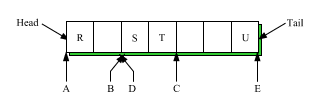
After c.next(), d.prev(), and e.next()
Figure 8 shows the effect of d.remove_prev() on the List
in Figure 2.
Note that iterators b,
c, and d are now
identical.
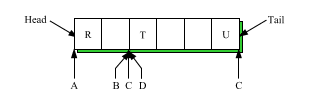
After d.remove_prev()
Figure 9 shows the effect of c.insert_prev(Z) on the List
in Figure 2.
Note that two identical iterators become different after an
insert_prev() operation.
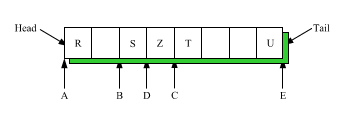
After c.insert_prev(Z)
One of the most common things to do with a List is to iterate over it, doing something to each element. The next example uses two iterators to find palindromic Lists by iterating the same List in two different directions:
// silly program to find palindromic Lists
List<T> L;
// L gets filled
Listiter<T> x(L);
Listiter<T> y(L);
x.reset();
y.end_reset();
while(!x.at_end()) {
if(x.next() != y.prev()) break;
}
if(x.at_end()) cout << "palindromic List\\\0;