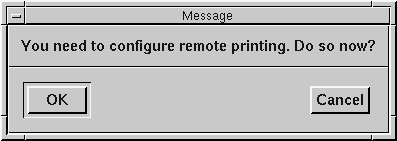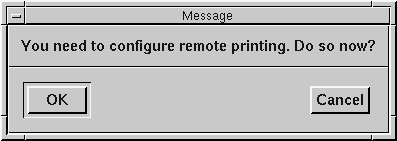Action message
Source: CUA, Motif, Windows
Alias: Error dialog (Motif); Question dialog (Motif);
Critical message (Windows)
Related: Message
SCO Visual Tcl commands: VtErrorDialog, VtQuestionDialog, VtWarningDialog
An action message notifies users of serious non-destructive
problems requiring user intervention.
The user-intervention might be to correct a condition and
try an alternative approach, or cancel the action.
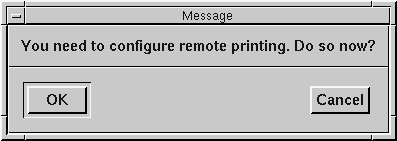
Action messages:
-
Appear in movable, fixed-size windows.
-
Are accompanied by a beep.
-
Stop application processing.
-
Contain a Retry button, if appropriate, to start
over from the failure point.
-
Include a Help button if more information is available.
Programmer guidelines:
-
Always let the user back out without taking action with
either Yes/No buttons or a Cancel button.
-
If the message is a question that can be answered Yes
or No,
phrase the question so the no response cancels the
operation and takes on action. If a no response could
result in an action, provide a Cancel button.
© 2005 The SCO Group, Inc. All rights reserved.
SCO OpenServer Release 6.0.0 - 02 June 2005