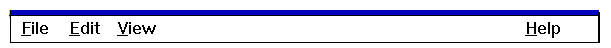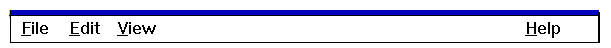View
Source: CUA; Windows
Use the View menu to contain components for changing
the user's view of the data. The default view is the setting users
would most likely want in a given situation but is
changeable by the user.
The View menu is located in the following relative position:
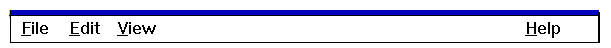
Characteristics
-
The View menu on the menu bar contains commands the
user controls.
After a user selects a View, the next invocation of
the subsystem displays the last selected user view.
-
Do not use the word view anywhere else in your application
other than for the View menu.
-
Commands on the View menu cannot change the
actual data displayed, but can
change the amount of data displayed for each displayed
element, the order in which it is displayed, or its
appearance.
-
Exact contents are application-specific, but should all
be related to viewing the current data on the screen.
-
Always use the check box in the View menu to
explicitly show the current view. (In Windows, a
bullet is used to mark the current View).
-
The View menu commands maintain the View last set by
the user. The system must never change the user's view after
the user has set it.
© 2005 The SCO Group, Inc. All rights reserved.
SCO OpenServer Release 6.0.0 - 02 June 2005