The following window appears:

View Free window
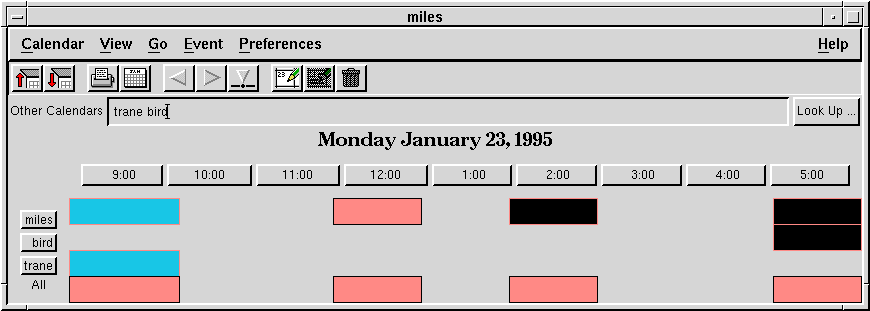
View Free window
If you do not know the exact login names, click on the Look Up button.
Each calendar name is contained in a button at the left of the grid. Clicking this button will give a brief summary of the calendar events. Empty space indicates free time. At the bottom of the grid, an empty space in the ``All'' column indicates a block of time that is free for all users. In the example above, all calendars are open from 10:00 to 12:00, 1:00 to 2:00, and 3:00 to 5:00.