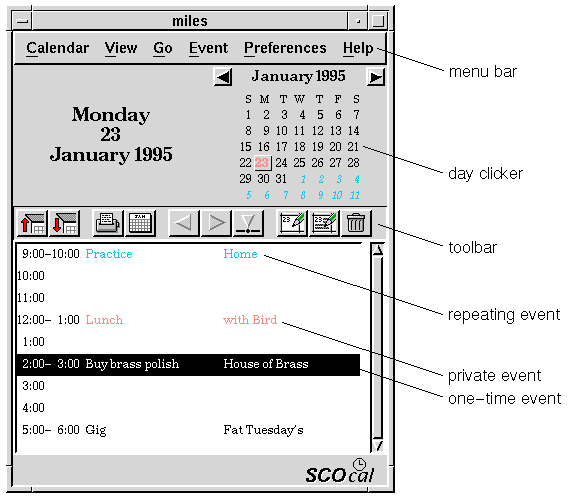
|
|
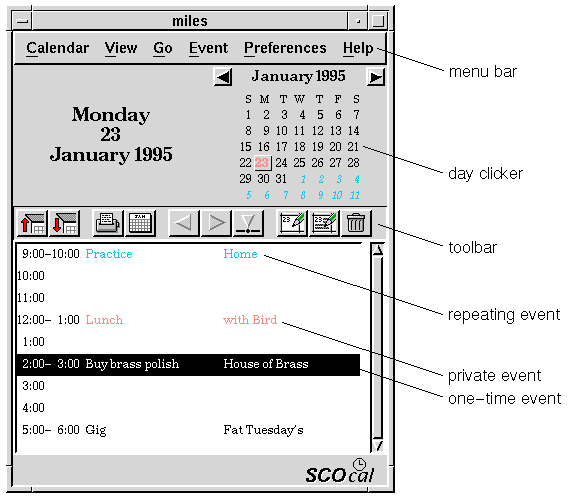
The Calendar interface
Calendar contains the following menus:
Calendar menus
| Calendar | View | Go | Event | Preferences |
|---|---|---|---|---|
| Open | Day | Next | New | Time & Weekends |
| Close | Month | Previous | Modify | Event & Calendar |
| Free | Jump | Delete | Notification & Permissions | |
| UNRESOLVED XREF-0 Print Setup | Today | Details | Printing | |
| Export | Find | |||
| Import | Find Next | |||
| Create | ||||
| Delete | ||||
| Rename | ||||
| Exit All |
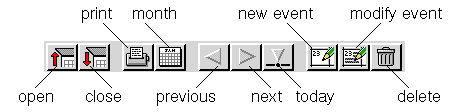
The Calendar toolbar
| Action | Button |
|---|---|
| Open a new calendar. | open |
| Close the active calendar. | close |
| Print the calendar. | |
| Switch to the monthly calendar. | month |
| Move to the previous day in the daily calendars, and to the previous month in the monthly calendar. | previous |
| Move to the next day in the daily calendars, and to the next month in the monthly calendar. | next |
| Return to the current day. | today |
| Add a new event to the calendar. | new event |
| Modify a calendar event. | modify event |
| Delete a calendar event. | delete |