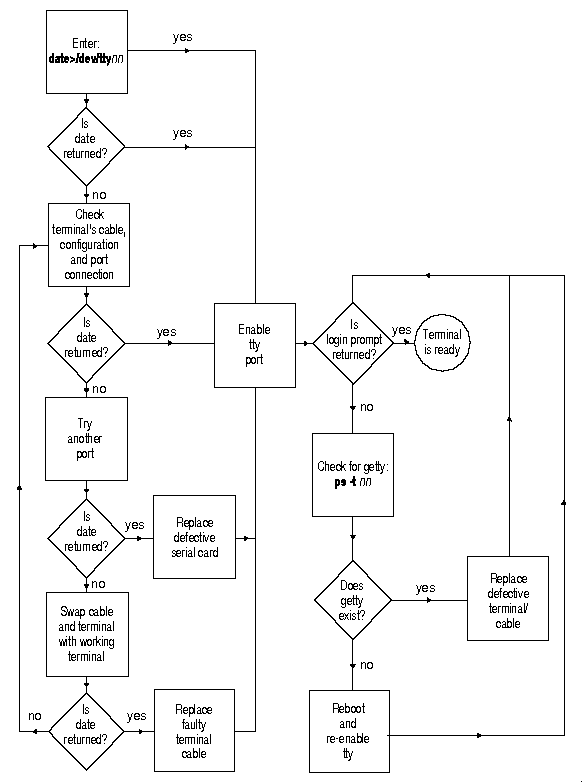
|
|
Use the following procedure (illustrated in ``Testing a terminal connection'') to test the setup of a terminal connection:
If you still do not see the date printed on the terminal:
If your system or expansion card has a 9-pin connector, see the serial(HW) manual page for more information on 9-pin connections.
If you have successfully installed another terminal, switch hardware between the working and the nonworking terminal one piece at a time. This may help you isolate a hardware problem.
If you do not see the login: prompt, enter the
following command to verify that getty is running
on the port and that the software is configured properly:
ps -t ttyname
Your screen should display a message similar to the one in the following example, with either ``login'' or ``getty'' listed in the command (CMD) column:
PID TTY TIME CMD2557 1a 0:06 getty
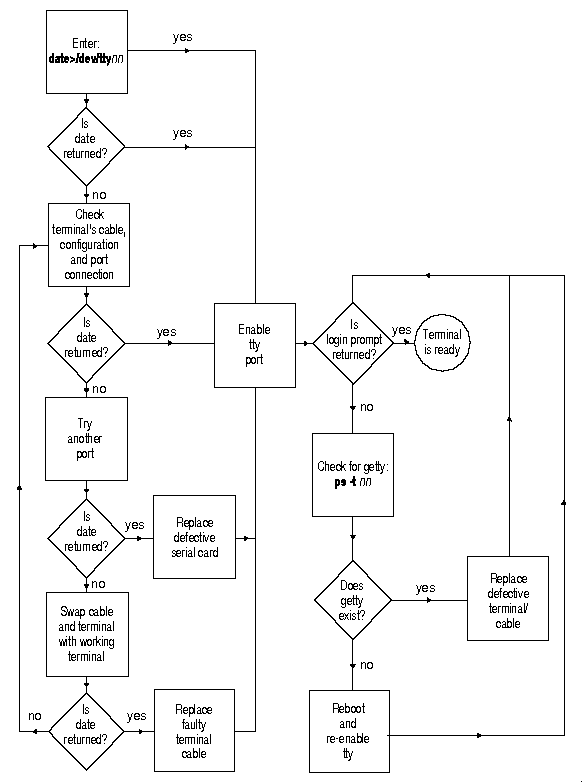
Testing a terminal connection