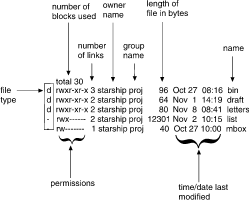
|
|
When the ls -l command displays the contents of a directory, the first column of output describes the ``mode'' of the file.
This information tells you not only what type of file it is, but who has permission to access it.
This first field is 10 characters long.
The first character defines the file type and can be one of the following types:
File types
| Type | Symbol |
|---|---|
| Text, programs, etc. | - |
| Directories | d |
| Character special | c |
| Block special | b |
| FIFO (named pipe) special | p |
| Symbolic links | l |
Using this key to interpret the previous screen, you can see that the starship directory contains three directories and two regular disk files.
The next several characters, which are either letters or hyphens, identify who has permission to read and use the file or directory. (Permissions are discussed in ``File permissions'')
The following number is the link count. For a file, this equals the number of users linked to that file. For a directory, this number shows the number of directories immediately under it plus two (for the directory itself and its parent directory).
Next, the login name of the file's owner appears (here it is starship), followed by the group name of the file or directory (project).
The following number shows the length of the file or directory entry measured in units of information (or memory) called bytes. The month, day, and time that the file was last modified is given next. Finally, the last column shows the name of the directory or file.
``Description of output produced by the ls -l command'' identifies each column in the rows of output from the ls -l command.
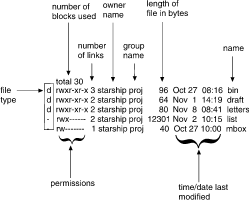
Description of output produced by the ls -l command