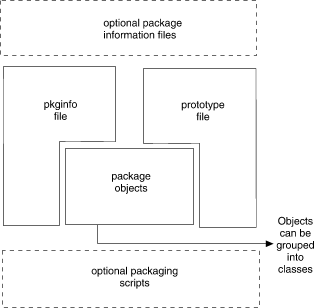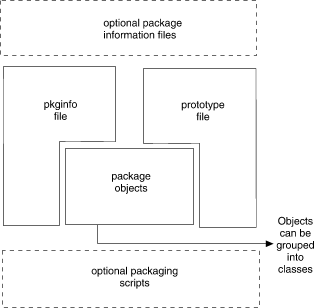Contents of a package
A software package is
a group of components that together create the software.
These components naturally include the executables that comprise
the software, but they also include at least two information files and can
optionally include other information files and scripts.
As shown in Figure 8-1, a package's contents fall into three categories:
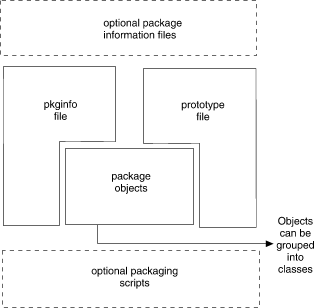
The contents of a package
Required components
A package must contain at least the following components:
Package objects-
These are the objects that make up the software.
They can be files
(executable or data),
directories, or named pipes.
Objects can be manipulated in groups during
installation by placing them into classes.
You will learn more about classes in
``3. Placing objects into classes''.
The pkginfo(F) file-
This required package information file
defines parameter values that describe a package.
For
example, this file defines values for the package abbreviation, the full
package name, and the package architecture.
The prototype(F) file-
This required package information file
lists the contents of the package.
There is one entry
for each deliverable object consisting of several fields of
information that describes the object.
All package components, including the
pkginfo(F)
file, must
be listed in the
prototype(F)
file.
Both required package information files are described further in
``The package information files''
and on their respective manual pages.
Optional package information files
The four optional package information files that you can add to
your package are:
compver(F)-
defines previous versions of the package that are compatible
with this version
depend(F)-
defines any software dependencies associated with this package
space(F)-
defines disk space requirements for the target environment beyond that
used by objects defined in the
prototype(F)
file
(for example, files that
will be dynamically created at installation time)
copyright(F)-
defines the text for a copyright message that will be printed on the terminal
at the time of package installation or removal
Every package information file used
must have an entry in the prototype file.
All of these files are described further in
``The package information files''
and on their respective manual pages.
Optional installation scripts
Your package can use
three types of installation scripts,
although no scripts are required.
Many of the tasks executed in a pre-UNIX System V Release 4
installation script are now accomplished automatically by
pkgadd(ADM).
However, you can use
scripts with an SCO OpenServer package to perform customized actions.
An installation script must be executable by sh (for example,
a shell script or executable program).
The three script types are the request script (solicits installer input),
class action script (defines a set of actions to perform on a group of
objects), and the procedure script (defines actions that will occur at
particular points during installation).
Packaging scripts are described in
detail in
``The installation scripts''.
Example scripts can be found in the
case studies.
Next topic:
Quick steps to packaging
Previous topic:
Packaging your software applications
© 2005 The SCO Group, Inc. All rights reserved.
SCO OpenServer Release 6.0.0 -- 02 June 2005