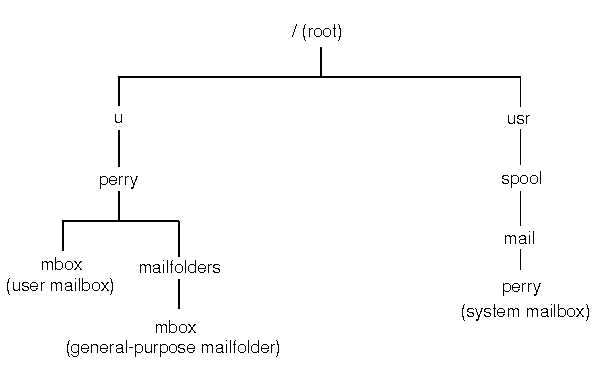
|
|
You can exchange mail with any of the users on your computer. If your computer is linked to others via a network, you can also exchange mail with users on other machines.
When you schedule events through the SCO Shell Calendar application, notices can be sent automatically through e-mail to everyone you invited.
It is useful to think of the e-mail system as a postal system, with the post office being represented by the system mailbox. The system mailbox is located in the /usr/spool/mail directory, and contains a file for each user on your system. Your own personal or user mailbox is the file named mbox in your home directory. Mail sent to you is put in your system mailbox and is automatically saved in your user mailbox after you have read it.
When you run the mail program from SCO Shell,
you also have a default mail folder in the mailfolders
directory in your home directory. This is a general purpose file
where you can save messages.
For further details on using mail folders, see
``Organizing your mail''.
For user perry, the default names and locations of the files
mentioned above are shown below:
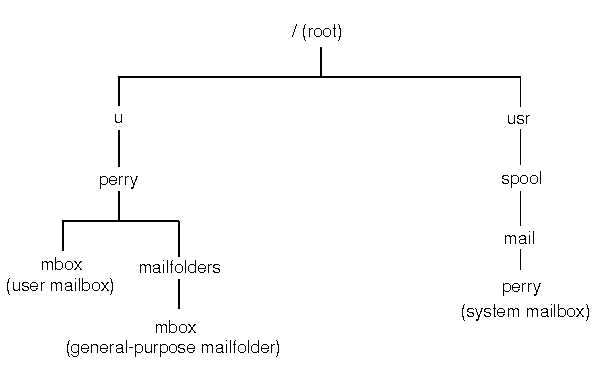
For further information on default mail filenames and locations, see the mailx(C) manual page.