Options
 Customize
Customize
|
|
You can create a standard signature notice for the messages that you write. The signature serves the same purpose as the letterhead on a piece of business correspondence, and can include your name, address, business name, and other pertinent information. It differs in that it appears at the end of a mail message.
If you decide to use a signature, SCO Shell Mail attaches it to the end of each mail message that you send out. You do not see the signature when you create the message, but the message recipients see it.
To create a signature, select:
Options  Customize
Customize
Your signature can be four lines long. Enter the signature information in the form's four ``Signature'' fields. Make it look just as you would like it to look at the bottom of your mail messages:
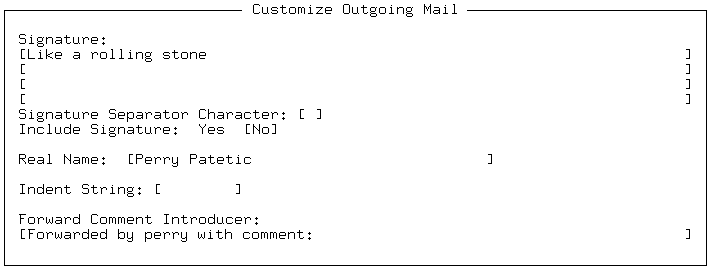
If you want your signature to be separated from the rest of the message by a line, enter any character that you want in the ``Signature Separator Character'' field (for example, a dash ``-'', an underscore ``_'', or an equals sign ``=''). SCO Shell Mail inserts a full line of those characters above your signature.
After making your signature, select Yes from the ``Include Signature'' field. If you select No, SCO Shell Mail records your signature but does not add it to messages.
You can return to this form at any time to change your signature, or to turn the signature feature on or off using the ``Include Signature'' field.