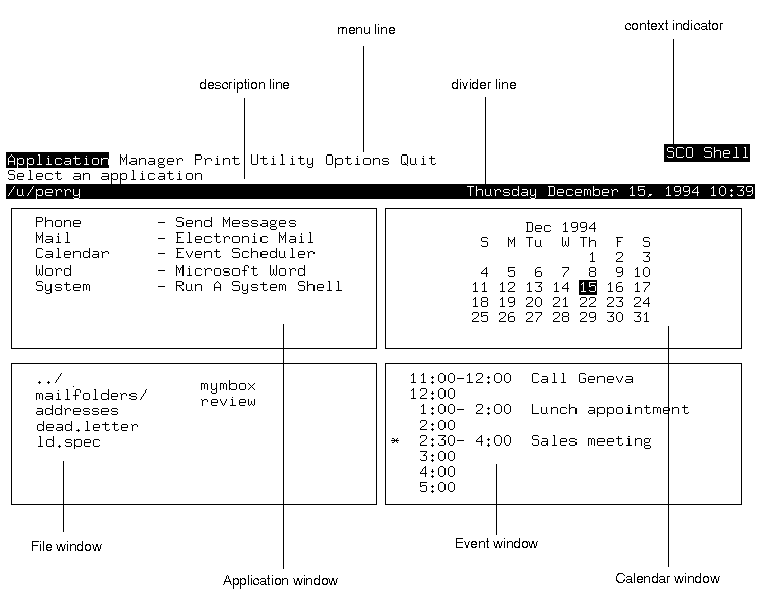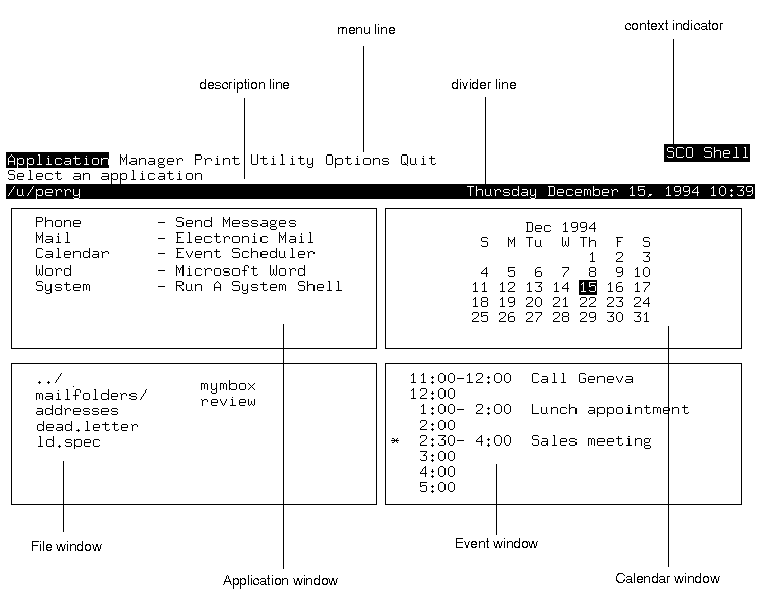What the SCO Shell screen areas do
The following example shows the SCO Shell screen:
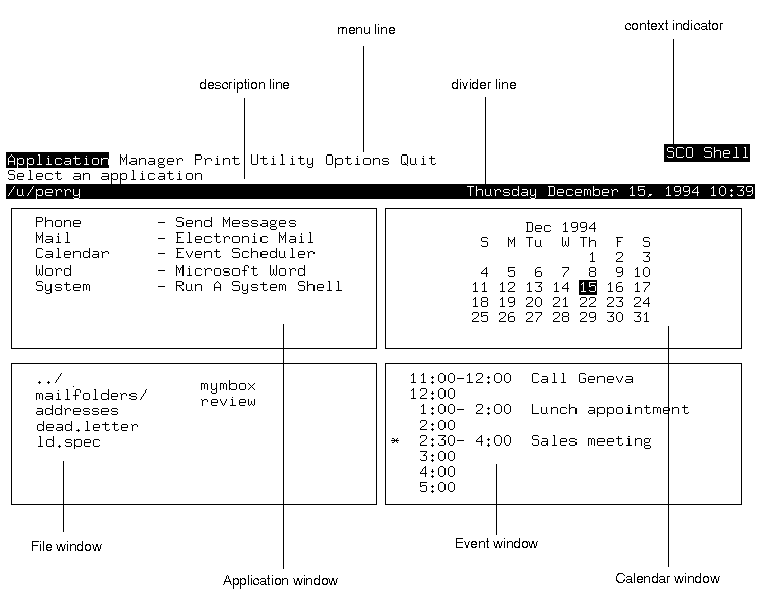
The components of the screen are as follows:
-
The context indicator appears on the status line and provides information about the SCO Shell screen that you are viewing.
-
The menu line displays the menu items that are currently available.
These are the actions that you can tell the SCO Shell to perform; they vary
according to where you are in the menu system.
In this example, the menu line displays the main menu for SCO Shell.
The menu item Application is highlighted;
you can pick a different menu item to be highlighted
using the <Left Arrow> and <Right Arrow>
keys, or the space bar.
-
The description line gives a brief description of the highlighted menu item.
If you press <Enter> to select the current highlighted
item, this is what will happen. (When you move the highlight to a
different menu item, the description line changes.)
-
The divider line is the bar of text in reverse video that separates
the menu and description lines from the display windows.
The line shows your current working directory at the left,
and the date and time at the right.
-
The display windows for the SCO Shell screen include the
Application, Calendar, and File windows,
by default. You can change the windows that are on display; see
``Changing the appearance of windows''.
-
The File window contains a list of files (documents
containing text, information, or programs) and directories
stored in the current
directory. (A directory is a storage area on your computer,
like a drawer in a filing cabinet.)
-
The Application window displays a
list of applications (large programs) that SCO Shell knows about and
can run for you.
-
The Calendar window contains a one month rolling
calendar.
-
The Event window contains a list of meetings,
appointments, telephone calls, and so on that you have scheduled
for today. The asterisk at the left hand side indicates the next event.
You control the events displayed in this window using the
SCO Shell Calendar. See
``SCO Shell accessories''
for further details.
Next topic:
Using menus in SCO Shell
Previous topic:
Starting SCO Shell
© 2005 The SCO Group, Inc. All rights reserved.
SCO OpenServer Release 6.0.0 -- 03 June 2005