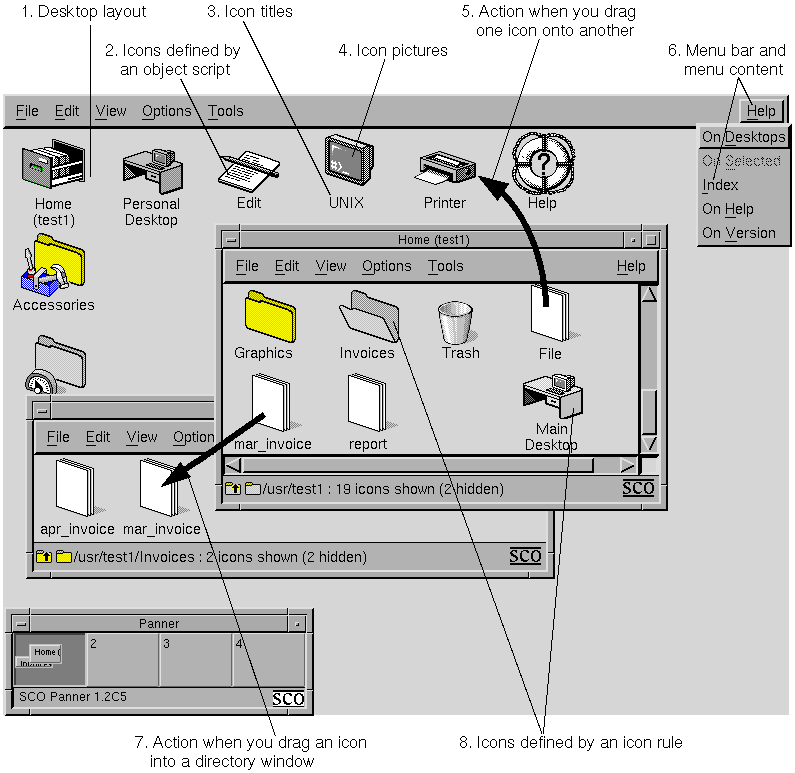
|
|
To clarify which configuration files you should use to customize the various aspects of the Graphical Environment, it is useful to look at an active Graphical Environment session. ``Configurable Graphical Environment characteristics - View 1'' and ``Configurable Graphical Environment characteristics - View 2'' show possible screen displays, with annotations that discuss each characteristic and how it is customized.
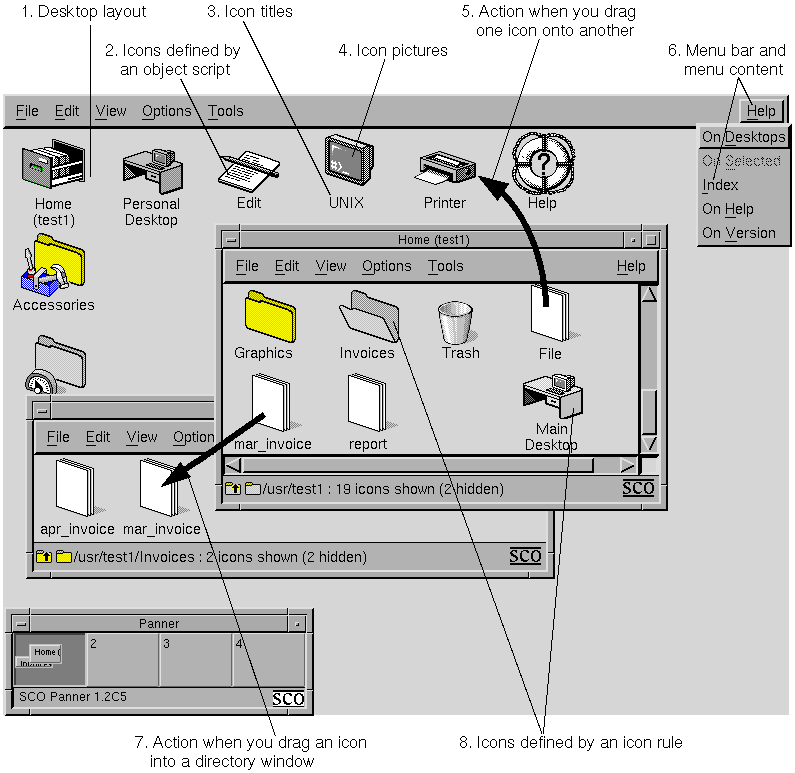
Configurable Graphical Environment characteristics - View 1
``Configurable Graphical Environment characteristics - View 1'' illustrates a number of configurable characteristics, most of which are controlled by the Desktop's various rules.
Files and directories on your system are represented through icons that are created with icon_rules (#8). Like objects, the icon_rules section of a rule file determines an icon's picture, title, and behavior. See ``Configuring icons'' for more information.
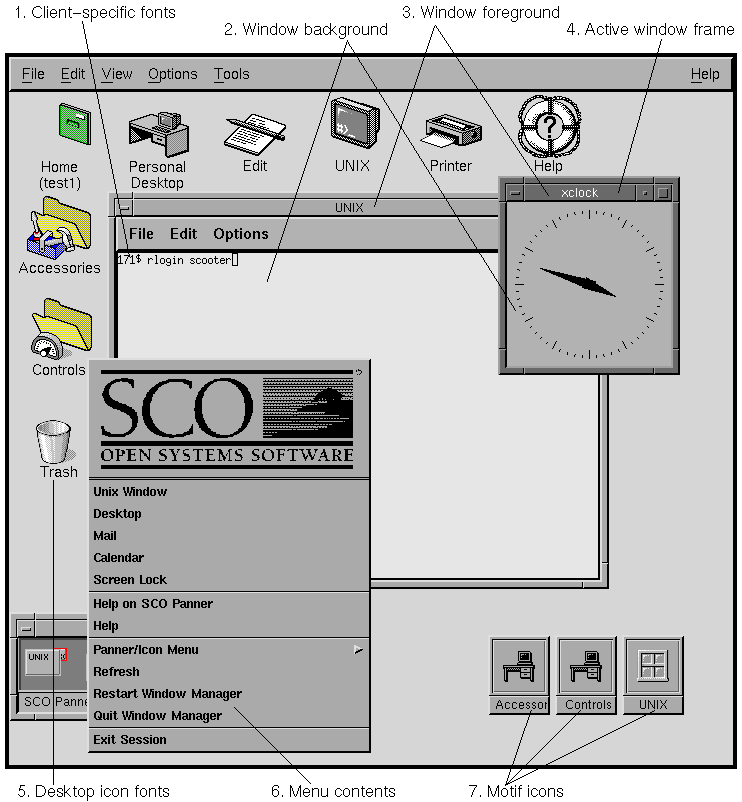
Configurable Graphical Environment characteristics - View 2
``Configurable Graphical Environment characteristics - View 2'' illustrates configurable characteristics that are controlled by the window manager or by X resources.